Virtualization
What is Virtualization?
Virtualization addresses IT’s most pressing challenge: the infrastructure sprawl
that compels IT departments to channel 70 percent of their budget into maintenance,
leaving scant resources for business-building innovation.
The difficulty stems from the architecture of today’s X86 computers: they’re
designed to run just one operating system and application at a time. As a result,
even small data centers have to deploy many servers, each operating at just five
percent to 15 percent of capacity—highly inefficient by any standard.
Virtualization software solves the problem by enabling several operating systems
and applications to run on one physical server or “host.” Each self-contained
“virtual machine” is isolated from the others, and uses as much of the host’s
computing resources as it requires.
Products Applied to Virtualization:
 Hyper-V |
 VMware |
 Citrix – Xen Application Suite |
Virtualize Your IT Infrastructure.
Virtualization enables today's X86 computers to run multiple operating systems and
applications, making your infrastructure simpler and more efficient. Applications
get deployed faster, performance and availability increase and operations become
automated, resulting in IT that's easier to implement and less costly to own and
manage.
Server virtualization unlocks today’s traditional one-to-one architecture of x86 servers by abstracting the operating system and applications from the physical hardware, enabling a more cost-efficient, agile and simplified server environment. Using server virtualization, multiple operating systems can run on a single physical server as virtual machines, each with access to the underlying server's computing resources.
Most servers operate less than 15 percent of capacity; not only is this highly inefficient, it also introduces server sprawl and complexity. Server virtualization addresses these inefficiencies.
The Benefits of Server Virtualization
- Up to 80 percent greater utilization of every server.
- Reductions in hardware requirements by a ratio of 10:1 or better.
- Capital and operations expenses cut by half, with annual savings of more than $1,500 for each server virtualized.
- Robust, affordable high availability.
Network Virtualization
Network virtualization is the complete reproduction of a physical network in
software. Virtual networks offer the same features and guarantees of a physical
network, yet they deliver the operational benefits and hardware independence of
virtualization—rapid provisioning, nondestructive deployment, automated
maintenance, and support for both legacy and new applications.
Network virtualization presents logical networking devices and services—logical
ports, switches, routers, firewalls, load balancers, VPNs and more—to connected
workloads. Applications run on the virtual network exactly the same as if on a
physical network.
Desktop Virtualization
Deploying desktops as a managed service gives you the opportunity to respond
quicker to changing needs and opportunities. You can reduce costs and increase
service by quickly and easily delivering virtualized desktops and applications to
branch offices, outsourced and offshore employees and mobile workers on iPad and
Android tablets.
Application Virtualization
In order to maintain QoS and SLA for Tier 1 business applications in virtual
environments, IT organizations must focus on the virtualization components of the
project, the management and monitoring of virtualized business applications, and on
maintaining corporate guidelines for business continuity and disaster recovery.
Storage Virtualization
Today, huge data volumes and real-time applications are pushing storage demands to
new levels. Conventional storage systems are overwhelmed, and IT is looking for
better alternatives. What's needed is a new approach to storage.
Storage virtualization technology provides a fundamentally better way to manage
storage resources for your virtual infrastructure, giving your organization the
ability to:
- Simplify OS patching and driver requirements, regardless of storage topology.
- Increase application uptime and simplify day-to-day operations.
- Leverage and complement your existing storage infrastructure.
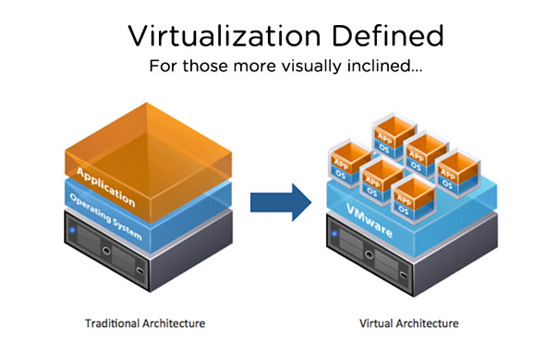
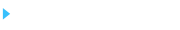
 Engish
Engish 繁體中文
繁體中文 簡體中文
簡體中文
