Data Encryption

If you have sensitive data or customer confidential data, you may need encryption for data protection. Encryption can be used to protect data "at rest", such as files on computers and storage devices (e.g. USB flash drives). In recent years there have been numerous reports of confidential data such as customers' personal records being exposed through loss or theft of laptops or backup drives.
One of the open-source encryption software is call TrueCrypt. It is a software for establishing and maintaining an on-the-fly-encrypted volume (data storage device). On-the-fly encryption means that data is automatically encrypted right before it is saved and decrypted right after it is loaded, without any user intervention. No data stored on an encrypted volume can be read (decrypted) without using the correct password/keyfile(s) or correct encryption keys.
Files/Folder Encryption
Files
can be copied to and from a mounted TrueCrypt volume just like they are copied
to/from any normal disk (for example, by simple drag-and-drop operations). Files
are automatically being decrypted on the fly (in memory/RAM) while they are being
read or copied from an encrypted TrueCrypt volume.
System/Whole Window Encryption
TrueCrypt can on-the-fly encrypt a system partition or entire system drive, i.e. a
partition or drive where Windows is installed and from which it boots. System
encryption provides the highest level of security and privacy, because all files,
including any temporary files that Windows and applications create on the system
partition (typically, without your knowledge or consent), hibernation files, swap
files, etc., are always permanently encrypted (even when power supply is suddenly
interrupted). Windows also records large amounts of potentially sensitive data,
such as the names and locations of files you open, applications you run, etc. All
such log files and registry entries are always permanently encrypted too.
TrueCrypt currently supports the following operating
systems::
Windows 7 (32-bit and 64-bit)
Windows Vista
Windows Vista x64 (64-bit)
Windows XP
Windows XP x64 (64-bit)
Windows Server 2008 R2 (64-bit)
Windows Server 2008
Windows Server 2008 x64 (64-bit)
Windows Server 2003
Windows Server 2003 x64 (64-bit)
Windows 2000 SP4
Mac OS X 10.7 Lion (64-bit and 32-bit)
Mac OS X 10.6 Snow Leopard (32-bit)
Mac OS X 10.5 Leopard
Mac OS X 10.4 Tiger
Linux (32-bit 和 64-bit versions, kernel 2.6)
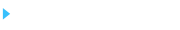
 Engish
Engish 繁體中文
繁體中文 簡體中文
簡體中文
